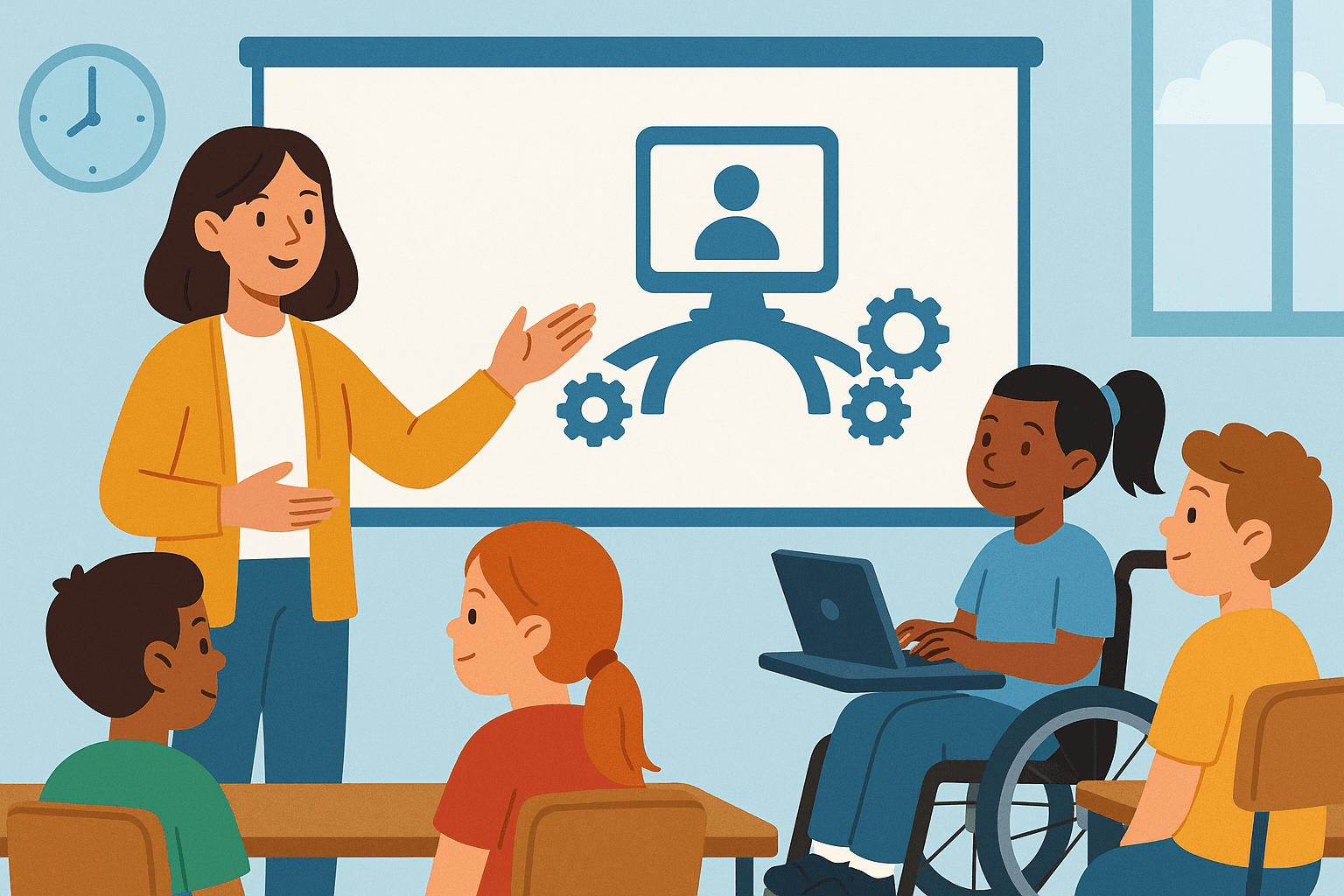Throughout my career in integrating technology with children's learning, the most valuable skill I have imparted to supporting adults is the use of Guided Access on the iPad.
Guided Access is a built-in accessibility feature on iPhones and iPads. It allows you to temporarily limit your device to a single app and control which features are available.
This feature is useful for preventing accidental gestures and locking the screen when needed, such as when letting a child use the device.
By using guided access you can explore sensory apps such as Heat Pad or EchoString Lite with the whole hand. You can prevent access to the volume buttons when playing a YouTube video. You may also want to keep the iPad as a communication device, locking it into the child’s preferred communication app and limiting other distractions.
Whatever you plan to use guided access for, it is a simple and effective solution.
See below for a Guided Access Crib Sheet to help support your child.
Ready to explore how assistive technology can help?
Our team of experts is here to provide personalised advice and solutions.
Contact us today for a friendly, no-obligation discussion about your needs.
Get in Touch