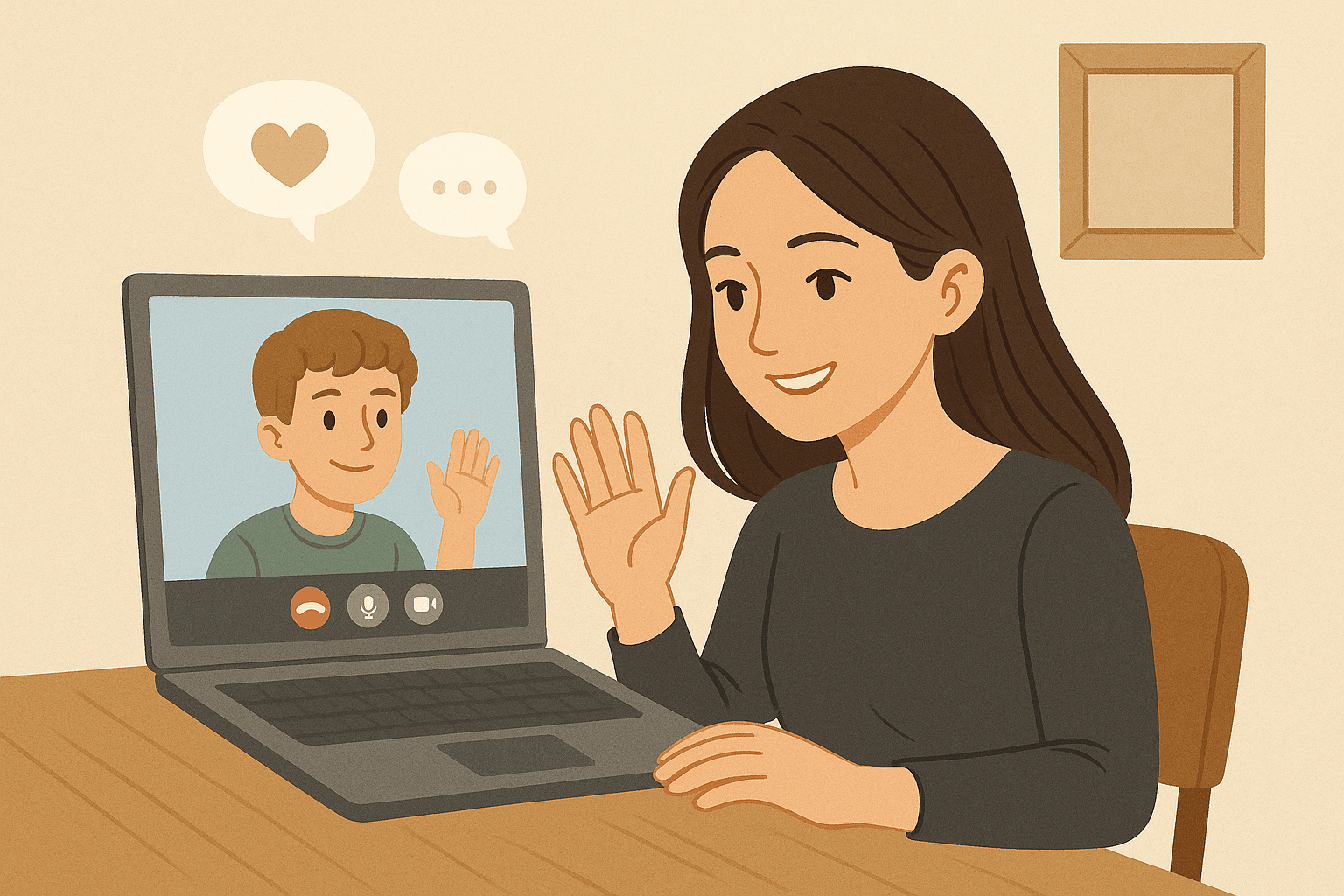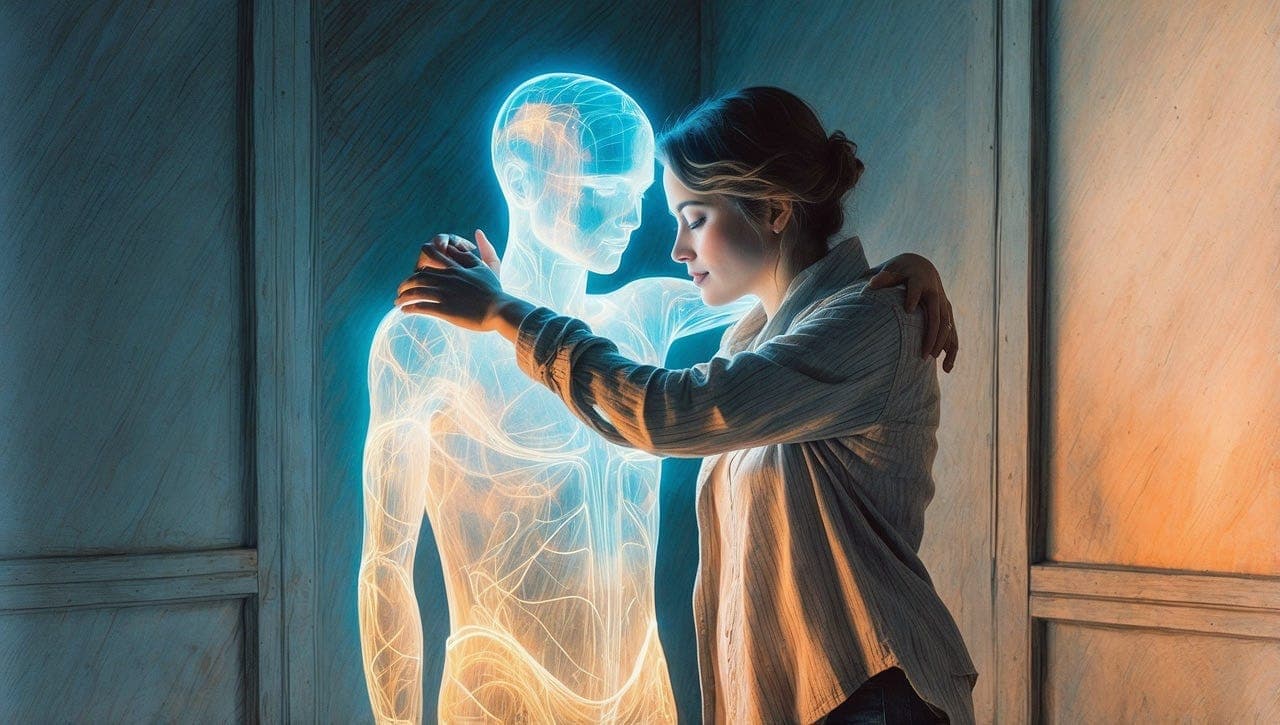Everything is online now! From bank accounts to social media, purchasing items and meeting new people. Keeping our personal information safe is more important than ever. One of the simplest and most effective ways to protect your online privacy is by creating strong, secure passwords. However, password management is only one part of a broader strategy to maintain your digital privacy.
In this guide, we’ll cover best practices for creating secure passwords, tips on managing them, and other steps you can take to safeguard your online privacy.
Why Strong Passwords Matter
A password is often the first line of defense against unauthorized access to your accounts. Weak passwords leave you vulnerable to hackers, who use tactics like brute-force attacks (where they try multiple combinations of common words and numbers) or credential stuffing (where they use information from data breaches to gain access to your accounts).
Here are a few reasons why strong passwords are essential:
- Prevent Account Hacking: Strong passwords help prevent attackers from gaining access to your sensitive information.
- Protect Financial Data: Whether it’s banking, shopping, or digital wallets, your financial information can be at risk if you use weak or repetitive passwords.
- Prevent Identity Theft: Personal data like your name, address, and birthdate can be used for identity theft if someone gains access to your accounts.
How to Create a Strong Password
Creating a strong password can feel daunting, but following a few basic rules will make it easier and more effective. A strong password should be difficult for others to guess but easy for you to remember. Here’s how to achieve that:
1. Make It Long
- Length = Strength: The longer your password, the harder it is to crack. Aim for at least 12 characters, though 16 or more is ideal.
2. Use a Mix of Characters
- Include a variety of uppercase letters, lowercase letters, numbers, and symbols. A password like “My!Dog$Fido123” is much stronger than “password123”.
3. Avoid Common Words or Phrases
- Avoid using easy-to-guess words, such as "password," "123456," or personal information like your birthdate or pet’s name. Hackers often try common words and phrases first.
4. Use Passphrases
- Passphrases combine multiple unrelated words to create a long, memorable password. For example, “PurpleCat$SunnyRoad23” is a strong passphrase. It’s easier to remember but hard for attackers to guess.
5. Avoid Reusing Passwords
- Using the same password across multiple accounts is a common mistake. If one account is compromised, it puts all other accounts at risk.
How to Manage Your Passwords
With so many accounts and passwords to keep track of, managing them can become overwhelming. Thankfully, there are tools and strategies to help you manage your passwords effectively:
1. Use a Password Manager
- A password manager can securely store all your passwords in an encrypted vault, and you’ll only need to remember one master password. Some popular password managers include:
- LastPass
- Dashlane
- 1Password
- Password managers can also generate strong, random passwords for each of your accounts, so you don’t have to think of new ones every time.
2. Enable Two-Factor Authentication (2FA)
- Two-factor authentication (2FA) adds an extra layer of security by requiring you to enter a second form of verification (e.g., a code sent to your phone) in addition to your password. This makes it much harder for someone to gain access to your accounts, even if they have your password.
- Many services, such as Google, Facebook, and Apple, offer 2FA. Make sure to enable it for all sensitive accounts.
3. Change Your Passwords Regularly
- While it’s not necessary to change your passwords constantly, you should update them every few months, especially if you suspect an account has been compromised or if you know a service you use has experienced a data breach.
4. Avoid Sharing Passwords
- Never share your passwords, even with friends or family. If someone needs access to your account, use options like account delegation or sharing specific logins via a password manager.
Protecting Your Online Privacy Beyond Passwords
Strong passwords are crucial, but they are only one piece of the puzzle. Here are other steps you can take to protect your online privacy:
1. Be Mindful of Phishing Attacks
- Phishing is when attackers pose as legitimate companies or individuals to steal your personal information. They often send fake emails or messages with links that direct you to malicious websites.
- To protect yourself from phishing:
- Don’t click on links in suspicious emails or messages.
- Double-check the sender’s email address.
- If you’re unsure, visit the website directly by typing in the URL yourself instead of clicking on a link.
2. Use a Virtual Private Network (VPN)
- A VPN encrypts your internet connection, masking your IP address and preventing third parties from tracking your online activities. VPNs are especially useful when you’re using public Wi-Fi networks, which are often vulnerable to hacking.
3. Review App and Website Permissions
- Apps and websites often request access to personal data, such as your location, contacts, and photos. Only grant the permissions that are absolutely necessary. Regularly review your settings to revoke permissions you’re no longer comfortable with.
- For example, if a weather app asks for access to your contacts, question whether it really needs that information.
Conclusion: Stay Vigilant, Stay Secure
In a world where so much of our personal information is online, protecting yourself with strong passwords and taking steps to secure your privacy is non-negotiable. Creating strong, unique passwords for each account, using a password manager, enabling two-factor authentication, and being aware of phishing attempts will help keep your accounts safe.
By combining these password strategies with other online privacy practices, you can take control of your digital life and protect your personal information from threats. Stay vigilant, stay informed, and make online security a habit—not an afterthought.
Ready to explore how assistive technology can help?
Our team of experts is here to provide personalised advice and solutions.
Contact us today for a friendly, no-obligation discussion about your needs.
Get in Touch