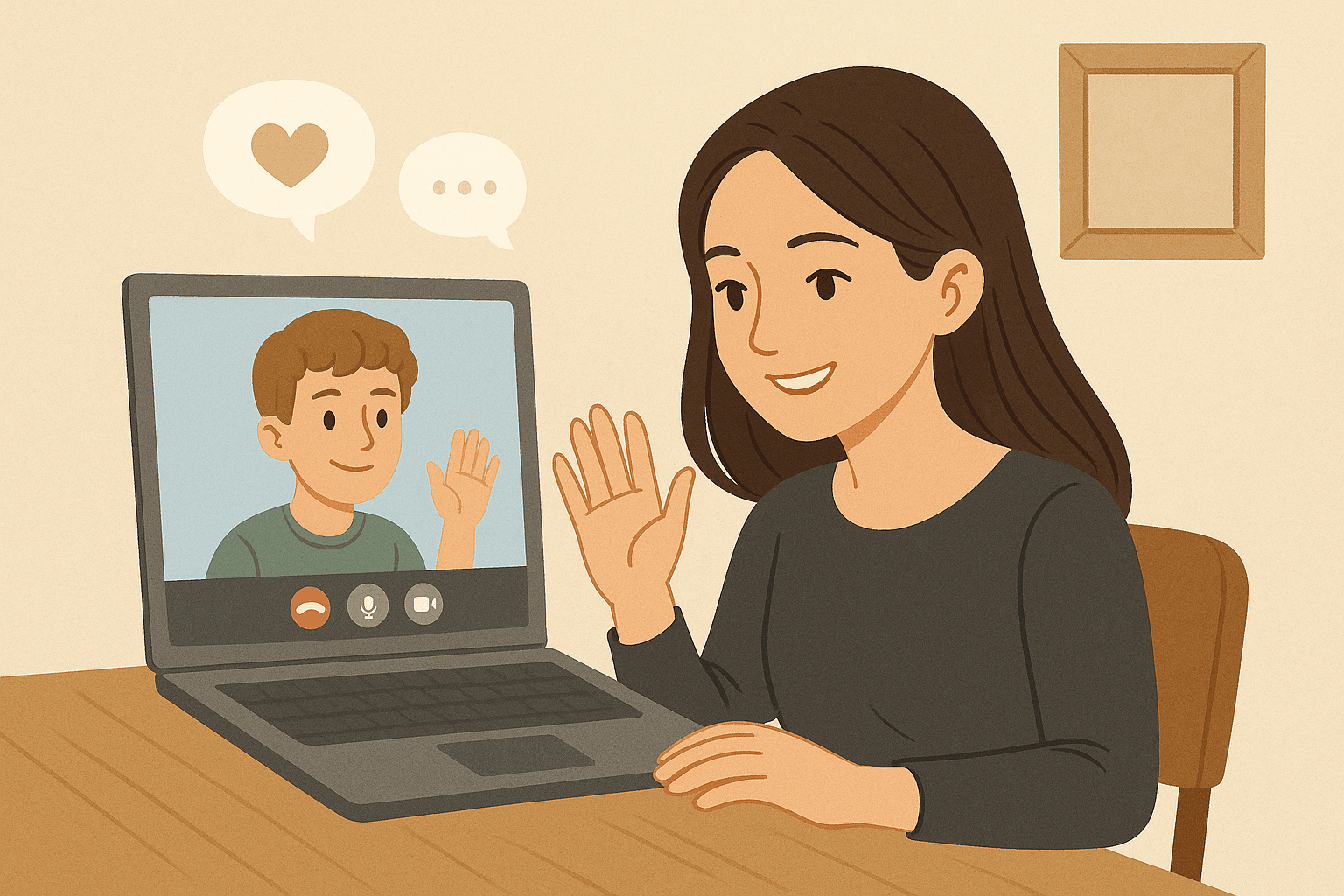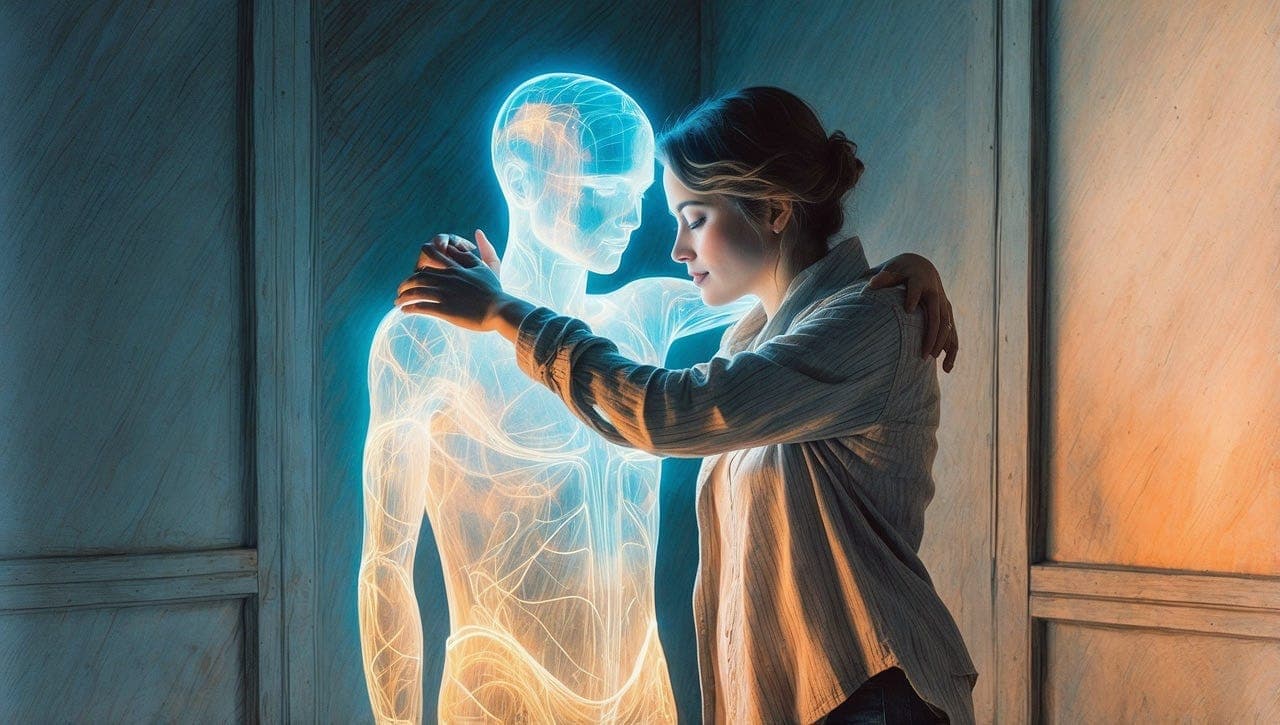In today's digital age, it’s easier than ever to connect with people from all over the world. But with the rise of social media, online dating, and remote work, it’s also easier for scammers, imposters, and fake profiles to blend in. Whether you're gaming with people across the world, making an online purchase, or meeting someone on a dating app, verifying someone's identity is crucial to protect yourself. In this guide, we’ll explore practical tips and tools you can use to ensure the person you're interacting with online is who they claim to be. Let's dive into how you can spot the real from the fake!
- Profile Consistency: Check if the person's name, bio, and photos are consistent across different platforms (e.g., LinkedIn, Facebook, Instagram).
- Engagement: Look for signs of genuine interaction, like comments from real users and regular posts. Fake accounts usually have low engagement or scripted content.
- Verification Badges: Platforms like Twitter (now X), Instagram, and LinkedIn offer verified badges for authentic profiles of notable figures.
- Profile Details: Review their bio, age, job, and location. Inconsistencies or vagueness in these details can be a red flag.
- Photos: Do their photos look authentic? Do they have a range of pictures, not just model-like images? Authentic profiles often feature casual, varied pictures (e.g., selfies, group photos).
Google Search
- Reverse Image Search: Use tools like Google’s Reverse Image Search or TinEye to check if a profile picture is stolen from another person or stock images.
- Name Search: Search their name along with any known details (like their location) to find any webpages that include their name, e.g a newspaper article
- Mutual Connections: See if you have mutual connections that can vouch for the person.
- Job History: Cross-reference their job history with company websites or other sources to ensure it’s accurate.
Video/Voice Calls
- If possible, request a video or voice call to confirm their identity. This step can be particularly useful in personal relationships.
- Before meeting someone in person, suggest having a video or voice call. Video calls are particularly effective because it's much harder to fake one’s identity during live interaction.
- If they refuse to do this without a legitimate reason, it may indicate they are hiding something.
Online Reviews
- If you're verifying an online seller or service provider, check reviews on platforms like Trustpilot, Yelp, or Google Reviews to see what other users have said.
Email Verification
- Check if their email domain is legitimate (for example, a business email should match the company domain). Tools like Hunter.io can verify if an email is valid.
Take Note of Red Flags
- Immediate Personal Questions: Scammers often try to get personal or financial information early. Be wary if someone is asking for sensitive details like your address or financial information too soon.
- Love Bombing: Someone who declares their love or deep affection very quickly, without meeting in person, might be manipulating you emotionally.
- Avoidance of Meeting in Person: If they keep making excuses about meeting up or video calling, that’s a major warning sign.
Trust Your Instincts
- If something feels off, trust your gut. Scammers can be very convincing, but inconsistencies, avoidance of direct contact, or overly emotional behavior early on can indicate that something isn’t right.
In the ever-expanding digital world, making genuine connections can be both exciting and risky. Whether you're networking, shopping, or seeking love online, verifying someone's identity is an essential step to protect yourself. By using the tips and tools discussed in this guide—like checking profile consistency, conducting reverse image searches, and having a video call—you can navigate the online space with confidence. Remember, it’s always better to be cautious than to fall victim to deception. Stay vigilant, trust your instincts, and always verify before you trust. Safe browsing!
Ready to explore how assistive technology can help?
Our team of experts is here to provide personalised advice and solutions.
Contact us today for a friendly, no-obligation discussion about your needs.
Get in Touch