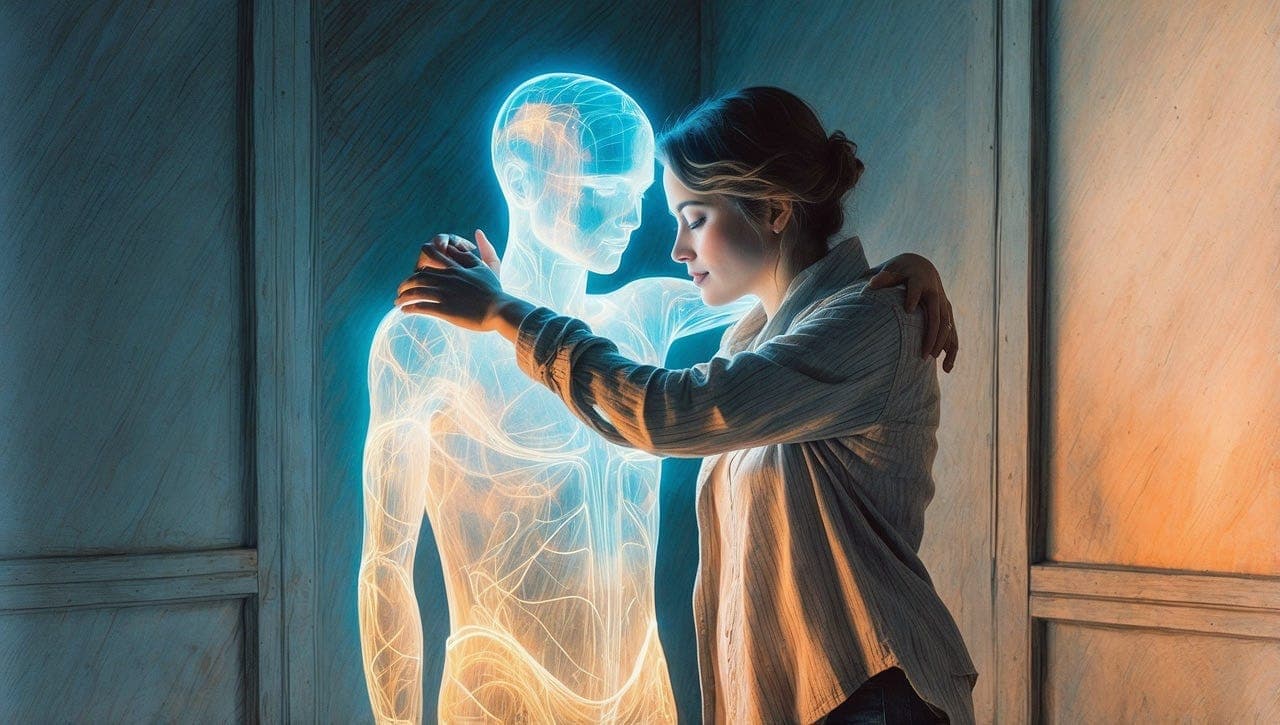Touch typing is defined as the skill of typing using all of your fingers and without looking at the keys.
Touch typing is a fantastic skill to improve your speed when typing on a computer. In turn, the obvious benefit is increased productivity. Bashing out hundreds of emails in the blink of an eye – amazing!
But…
It has some much more interesting benefits that may help individual’s with disabilities, mobility/physical issues or learning difficulties.
According to recent studies, presented by Psychology Today, “typing without looking at the keyboard engages all four brain hemispheres.”
We’ve all heard that learning to write with our hand and a pen is the best way to absorbed a language or the information you are writing about. Writing by hand offers a sensory-motor experience. The feel of the paper, the pen, the movement and so on.
But in our modern age of technology and the internet, we are required less and less to pick up a pen. Instead we are expected to type on a keyboard.
Touch typing is the ability to press the keys with all your fingers at a very fast pace without really needing to look at the keyboard. This requires the development of muscle memory. Muscle memory is held in the Cerebellum, a part of the brain responsible for co-ordination in the hands and feet, posture and other similar physical abilities. It is suggested that touch typing is a cerebellar activity that is carried out with automatic motor skills.
How does touch typing engage all four hemispheres I hear you shout!
Because touch typing requires you to use both hands equally it engages both sides of the brain. Even if you have a dominant hand you might write with, touch typing involves both hands. Skilled typists would be considered ambidextrous.
When you develop your touch typing skills to the point of automation and very little need to look at the keys, you have successfully develop that muscle memory. This then frees up other areas of your brain to focus on actually thinking about what you are going to write. It allows your brain to freely express ideas without having to think too much about how to type.
Other studies have looked at the positive impacts of learning to touch type on children in school and their ability to write narratives with correct layout, grammar, punctuation and spelling. They found that because “touch typing automaticity of transcription resulted in working memory load being decreased” (Weerdenburg et al, 2018). This meant that the children were able to focus more on correct spellings and punctuation as well as the layout of their writing.
These findings could be useful for children with brain injuries and learning difficulties. If they suffer from fatigue when writing, typing might be a better option. If the child has the capacity to develop their touch typing skills this could free up their brains massively and they could potentially focus for longer and not be overloaded.
Some other great benefits are:
- Saves time – it takes much less time to type something up then it does to write it. Not only does this save time, but if an individual suffers from fatigue this would allow them to be productive in a smaller amount of time, reducing the amount or risk of fatigue.
- Promotes better posture – Being able to look up at the screen and not bending over the keyboard to see the keys helps with any posture issues and reduces strain on your neck and back.
- Touch typing is multi-sensory – It links sight, hearing and touch. The placement of your hand, the sound of the clacking keys, the feel of the keys when you press them. All of this information helps your brain learn letter patterns and spelling.
- Alternative for people with learning difficulties – Dysgraphia is a neurological disorder that impairs written expression and fine motor skills. Someone with this difficulty can learn to touch type to avoid the challenges of writing and focus on the work itself. Many disabilities and learning difficulties can affect fine motor skills and the ability to write, especially for long periods of time and touch typing may be a suitable alternative.
There are many websites that offer touch typing courses, some free and some you have to pay for. Typing Club is a great free site we recommend if you think you could gain from some of these proven benefits.
Ready to explore how assistive technology can help?
Our team of experts is here to provide personalised advice and solutions.
Contact us today for a friendly, no-obligation discussion about your needs.
Get in Touch